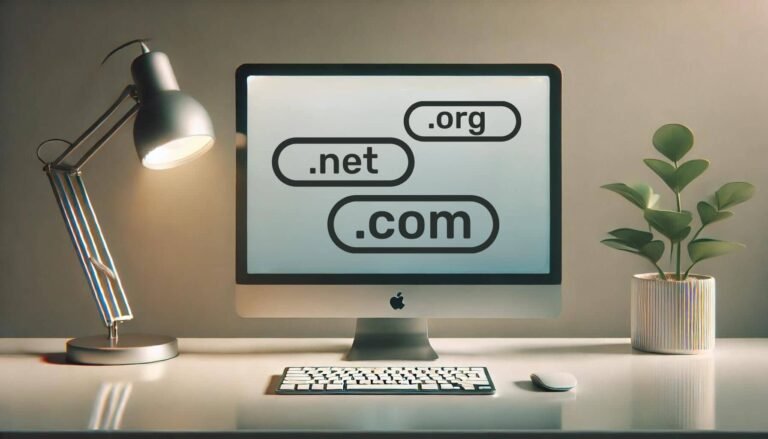To switch from Wix Artificial Design Intelligence (ADI) to the Wix Editor, follow these steps:
- Enter the ADI Editor: Log into your Wix account and open your site in ADI.
- Switch to the Editor: In the ADI interface, look for the “Site” menu at the top of the screen.
- Select ‘Go to Editor’: Click on the “Switch to Editor” option. Wix will inform you that once you switch, you can’t go back to ADI.
- Confirm: Click “Switch to Editor” to confirm.
Your site will now open in the Wix Editor where you have full control over design and layout.